Easily integrate Custom Functions in MATLAB with Python (codes included)
How can we use the MATLAB functions in Python? MATLAB implementation are usually reliable as it is developed by the professionals. But the advantages of using Python for scripting is immense.
Introduction
MATLAB implementation are usually quite reliable as it is developed by the professionals. But the advantages of using Python is immense. In this post, I will show how you can benefit the MATLAB function in your Python script.
Defining custom function in MATLAB
Let us make a custom function in MATLAB that we can use in Python. For the purpose of demonstration, I will use a very simple function but the same idea applies to any function.
Similar posts
Eigenvalues and eigenvectors in MATLAB
function [V,D] = eigFunc(A)
%returns diagonal matrix D of eigenvalues and matrix V
% whose columns are the corresponding right eigenvectors,
% so that A*V = V*D.
[V, D] = eig(A);
end
I saved the above function as eigFunc. This function takes in a square matrix as input and outputs diagonal matrix D of eigenvalues and matrix V whose columns are the corresponding right eigenvectors [see eig function in MATLAB].
Let’s first use this function in MATLAB for test purpose.
clear; close all; clc
A = gallery('lehmer',4);
[V,D] = eigFunc(A)
This returns:
V =
0.0693 -0.4422 -0.8105 0.3778
-0.3618 0.7420 -0.1877 0.5322
0.7694 0.0486 0.3010 0.5614
-0.5219 -0.5014 0.4662 0.5088
D =
0.2078 0 0 0
0 0.4078 0 0
0 0 0.8482 0
0 0 0 2.5362
This works great in MATLAB as expected (coz the function is exact copy of the eig function in MATLAB. But how can we use this function in Python?
Time-Frequency Analysis in MATLAB
A signal has one or more frequency components in it and can be viewed from two different standpoints: time-domain and frequency domain. In general, signals a...
Call MATLAB in Python
Using MATLAB Engine API for Python
The easiest way to use the matlab function in Python is by using the matlab.engine. You can install matlab library by following these two ways.
Install from inside MATLAB:
cd (fullfile(matlabroot,'extern','engines','python'))
system('python setup.py install')
Install directly from terminal:
Navigate to the MATLAB source location and compile the python. For installing matlab library in Mac:
cd /Applications/MATLAB_R2021b.app/extern/engines/python/
python setup.py install
Please note that this MATLAB engine API will be installed for the the specific version of python. If you are using anaconda, you can inspect the version of Python you are installing the MATLAB engine API for. It is essentially the same way you install other Python libraries. For details, visit here.
import matlab
import matlab.engine
eng = matlab.engine.start_matlab()
A = [[1.0000, 0.5000, 0.3333, 0.2500],
[0.5000, 1.0000, 0.6667, 0.5000],
[0.3333, 0.6667, 1.0000, 0.7500],
[0.2500, 0.5000, 0.7500, 1.0000]]
A = matlab.double(A)
V, D = eng.eigFunc(A, nargout=2)
print("V: ", V)
print("D: ", D)
eng.quit()
Here is the output:
V: [[0.06939950784450351,-0.4421928183150595,-0.8104910184495989,0.37782737957175255], [-0.3619020163563876,0.7419860358173743,-0.18770341448628555,0.5322133795757004],[0.7693553355549393,0.04873539080548356,0.30097912769034274,0.5613633351323756],[-0.5218266058004974,-0.5015447096377744,0.4661365700065611,0.5087893432606572]]
D: [[0.20775336892808516,0.0,0.0,0.0],[0.0,0.40783672775946245,0.0,0.0],[0.0,0.0,0.8482416513967358,0.0],[0.0,0.0,0.0,2.536168251915717]]
The results are same as before. The nargout argument tells the matlab based function to output 2 results here.
Test your scientific hypothesis in MATLAB
Numerical validation of hypothesis: Is the mean of one population significantly different than the other?
Create Python Package: Using MATLAB Compiler & MATLAB Runtime
This is all well and good if you have MATLAB installed in your system. But what if you wanna give your Python script so someone who does not have MATLAB installed on their system. In that case, you can build a Python library using the library compiler app in MATLAB. For details, visit Generate a Python Package and Build a Python Application.
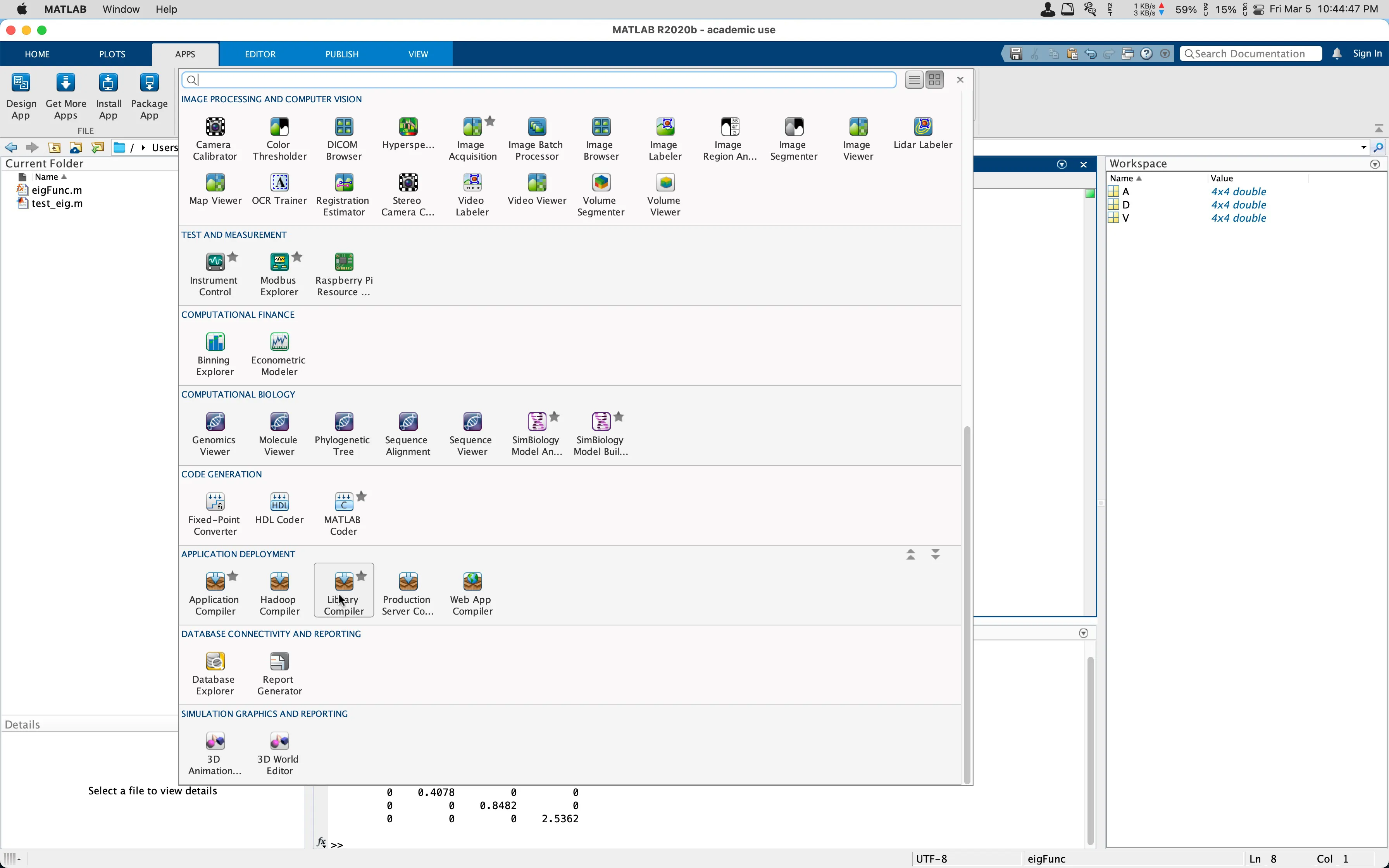
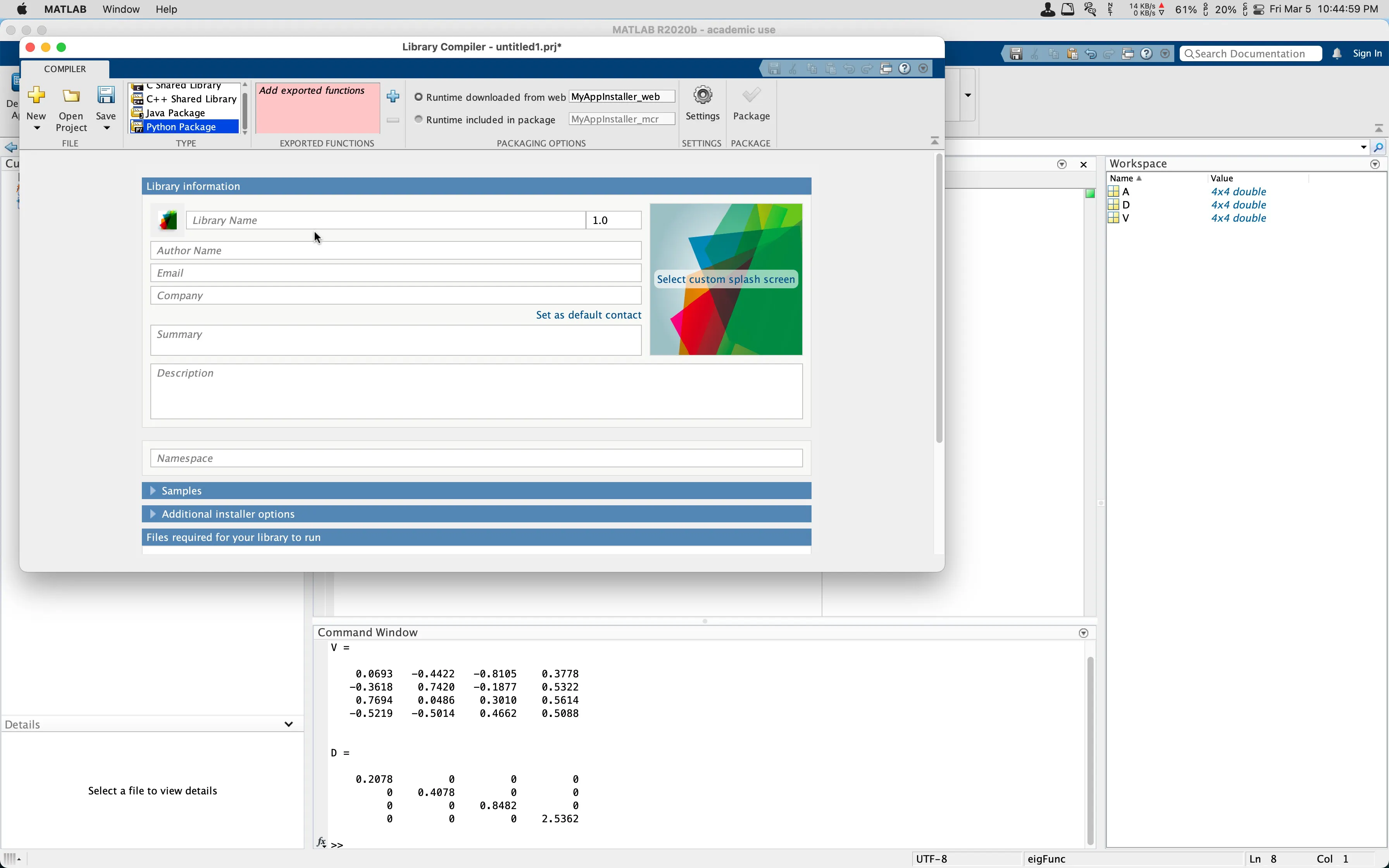
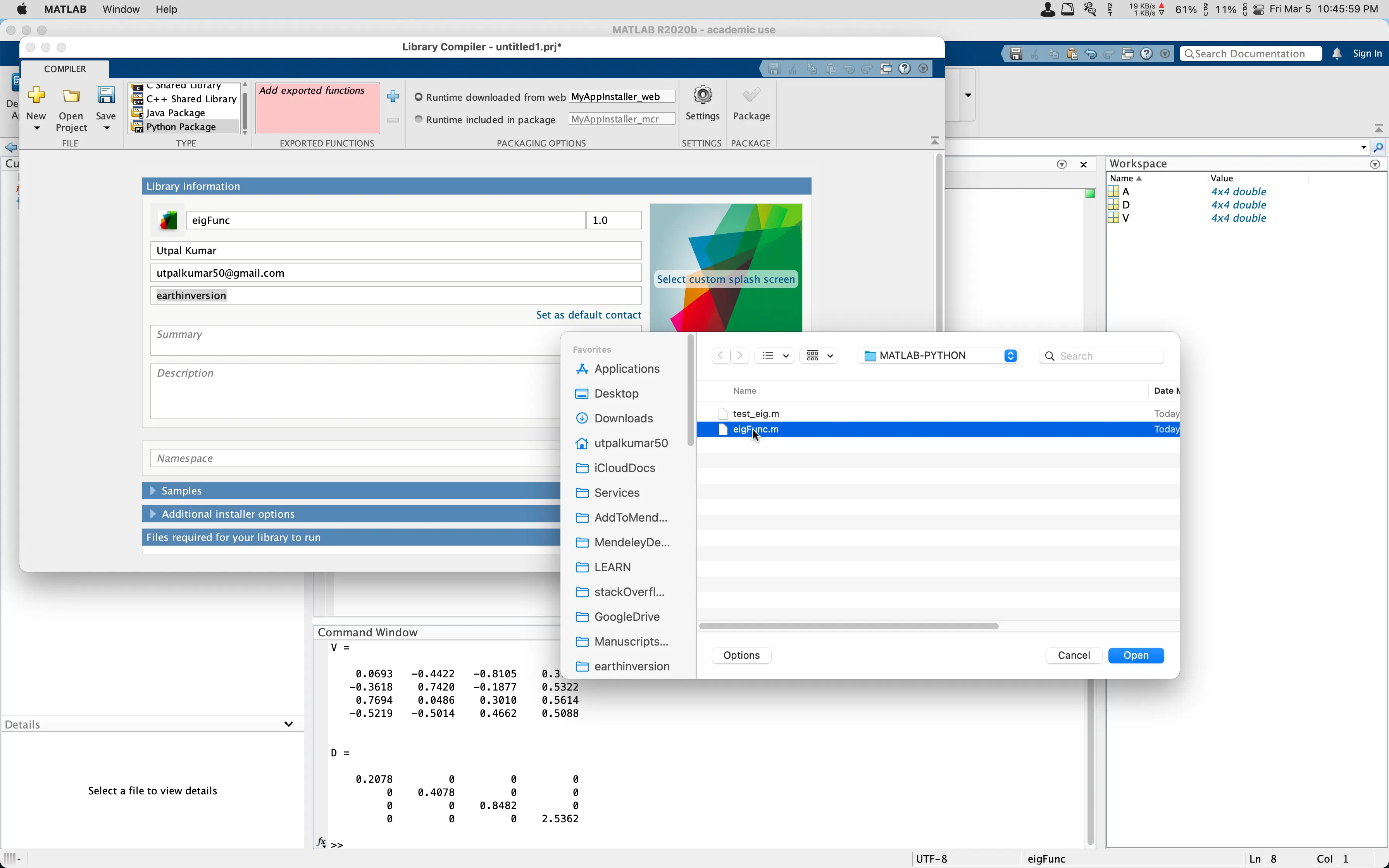
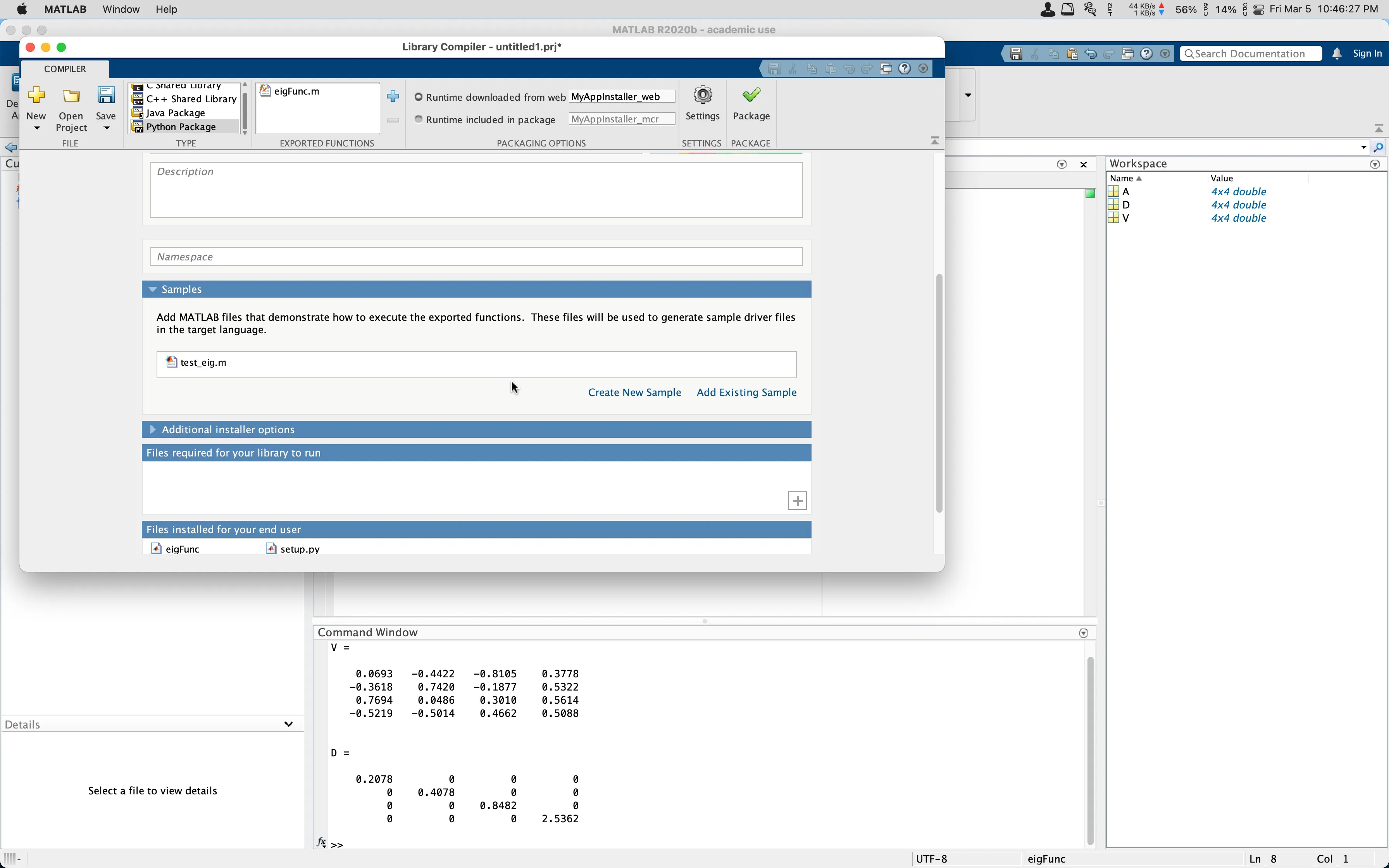
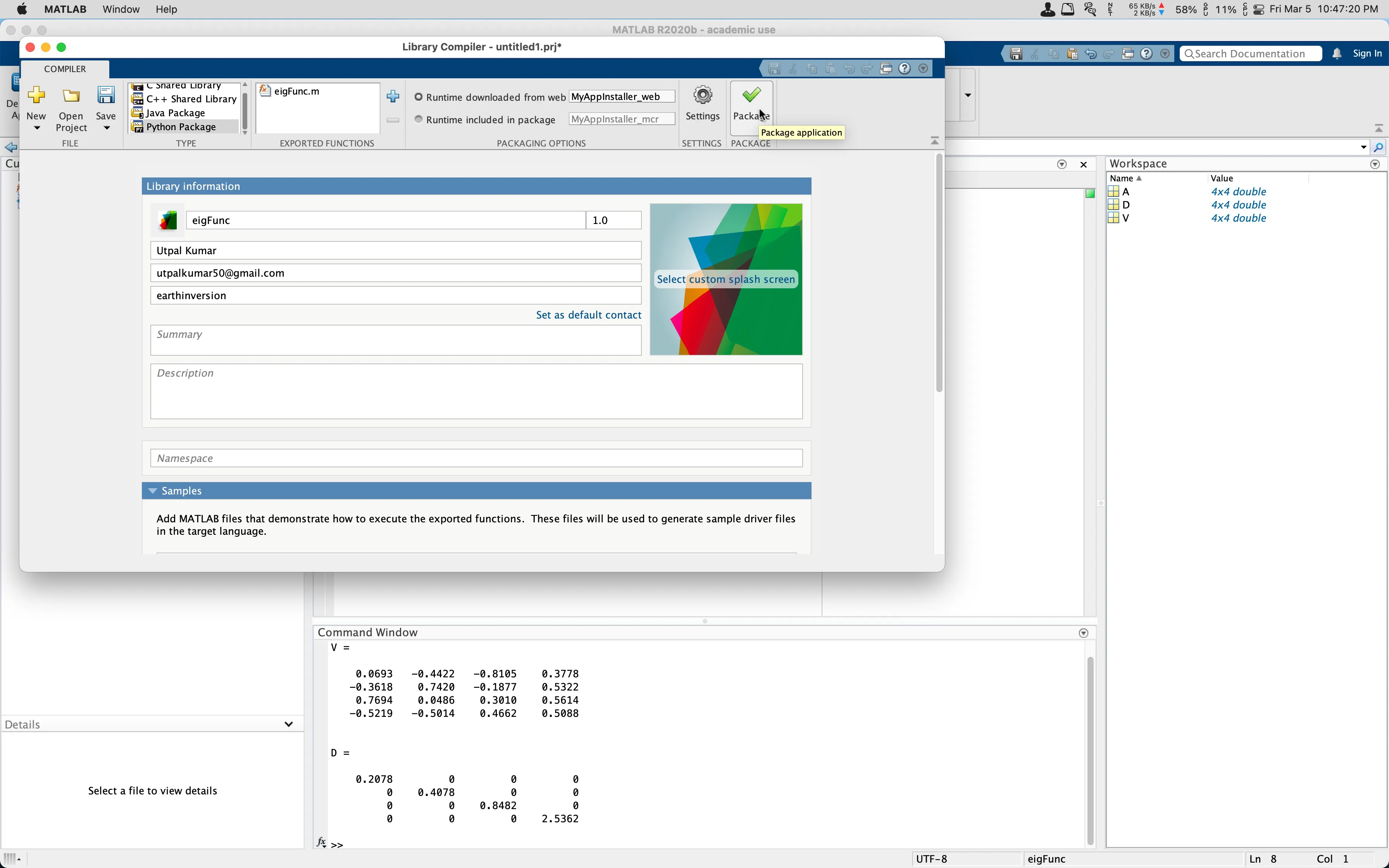
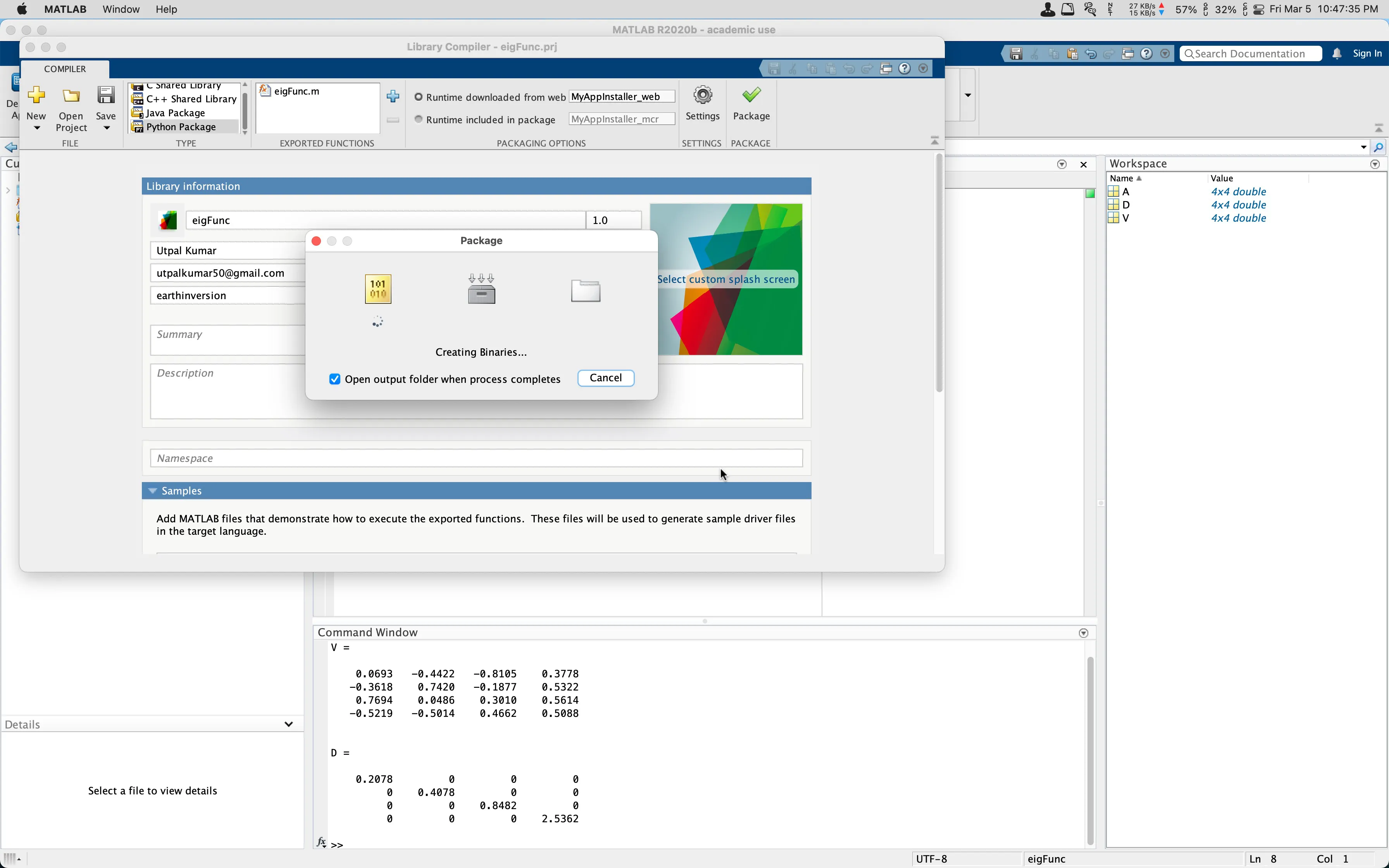
package to generate standalone component (b) Wait for the task to finish MATLAB Runtime installation
Please note that, the user need to install MATLAB runtime for successfully using this library. MATLAB runtime helps in running compiled MATLAB applications or components without installing MATLAB. The runtime can be downloaded from here for Windows, Mac and Linux OS and it is free to download.
Import MATLAB based library for Python
import eigFunc
eigFuncAnalyzer = eigFunc.initialize() #calls the matlab runtime
A = [[1.0000, 0.5000, 0.3333, 0.2500],
[0.5000, 1.0000, 0.6667, 0.5000],
[0.3333, 0.6667, 1.0000, 0.7500],
[0.2500, 0.5000, 0.7500, 1.0000]]
A = array.array(A) %not tested
V, D = eigFuncAnalyzer.eigFunc(A, nargout=2)
print("V: ", V)
print("D: ", D)
eigFuncAnalyzer.terminate()
Please note that you can design your eigFunc.m in a way that you can simply load the mat data and you can use scipy.io.savemat function to save the python data to mat format. For details see the scipy documentation.
Data Type Conversions
| MATLAB | PYTHON |
|---|---|
| double, single | float |
| complex single complex double | complex |
| (u)int8, (u)int16, (u)int32,(u)int64 | int |
| NaN | float(nan) |
| Inf | float(inf) |
| String, char | str |
| Logical | bool |
| Structure | dict |
| Vectors | array.array() |
| Cell array | list, tuple |
References
Disclaimer of liability
The information provided by the Earth Inversion is made available for educational purposes only.
Whilst we endeavor to keep the information up-to-date and correct. Earth Inversion makes no representations or warranties of any kind, express or implied about the completeness, accuracy, reliability, suitability or availability with respect to the website or the information, products, services or related graphics content on the website for any purpose.
UNDER NO CIRCUMSTANCE SHALL WE HAVE ANY LIABILITY TO YOU FOR ANY LOSS OR DAMAGE OF ANY KIND INCURRED AS A RESULT OF THE USE OF THE SITE OR RELIANCE ON ANY INFORMATION PROVIDED ON THE SITE. ANY RELIANCE YOU PLACED ON SUCH MATERIAL IS THEREFORE STRICTLY AT YOUR OWN RISK.

Leave a comment