Three-dimensional perspective map of Taiwan using GMT and PyGMT (codes included)
We learn how to make the three-dimensional map using both GMT and PyGMT
We learn how to make the three-dimensional map using both GMT and PyGMT. Python lovers may choose to use the PyGMT version and others might prefer the GMT version, but both versions are necessarily using the same core library. PyGMT is simply the Python wrapper of GMT. However, since it is coded in Python, it can be quite flexible for several applications.
Using GMT to plot the 3-D perspective map of Taiwan
#!/usr/bin/bash
minlon=120
maxlon=122.1
minlat=21.8
maxlat=25.6
gmt begin taiwan png
gmt basemap -R${minlon}/${maxlon}/${minlat}/${maxlat}/-6/4 -JM3i -JZ0.8i -p150/25 -B -Bz2+l"Topo (km)" -BSEwnZ
gmt grdview @earth_relief_01m -R${minlon}/${maxlon}/${minlat}/${maxlat}/-6000/4000 -p -C -I+d -N-6000+ggray -Qi500 -Wthin
gmt basemap -p -TdjTL+w3c+l+o-2c/-1c
gmt end
The script is very straightforward. We first define the map coordinates, the used the GMT6 interface to plot it.
We first start with the basemap and define the region and the vertical range of the map. Here, we call the range of the vertical axis from -6 to 4 units. We used the Mercator projection (-JM) and scale the vertical axis to be 0.8i and the perspective is set to 150 degrees of azimuth and 25 degrees of elevation (-p150/25). We label the vertical axis every 2 units - -Bz2. Note that GMT6 can automatically retrieve topographic data if it is not locally available, and if we give the data path as @earth_relief_01m.
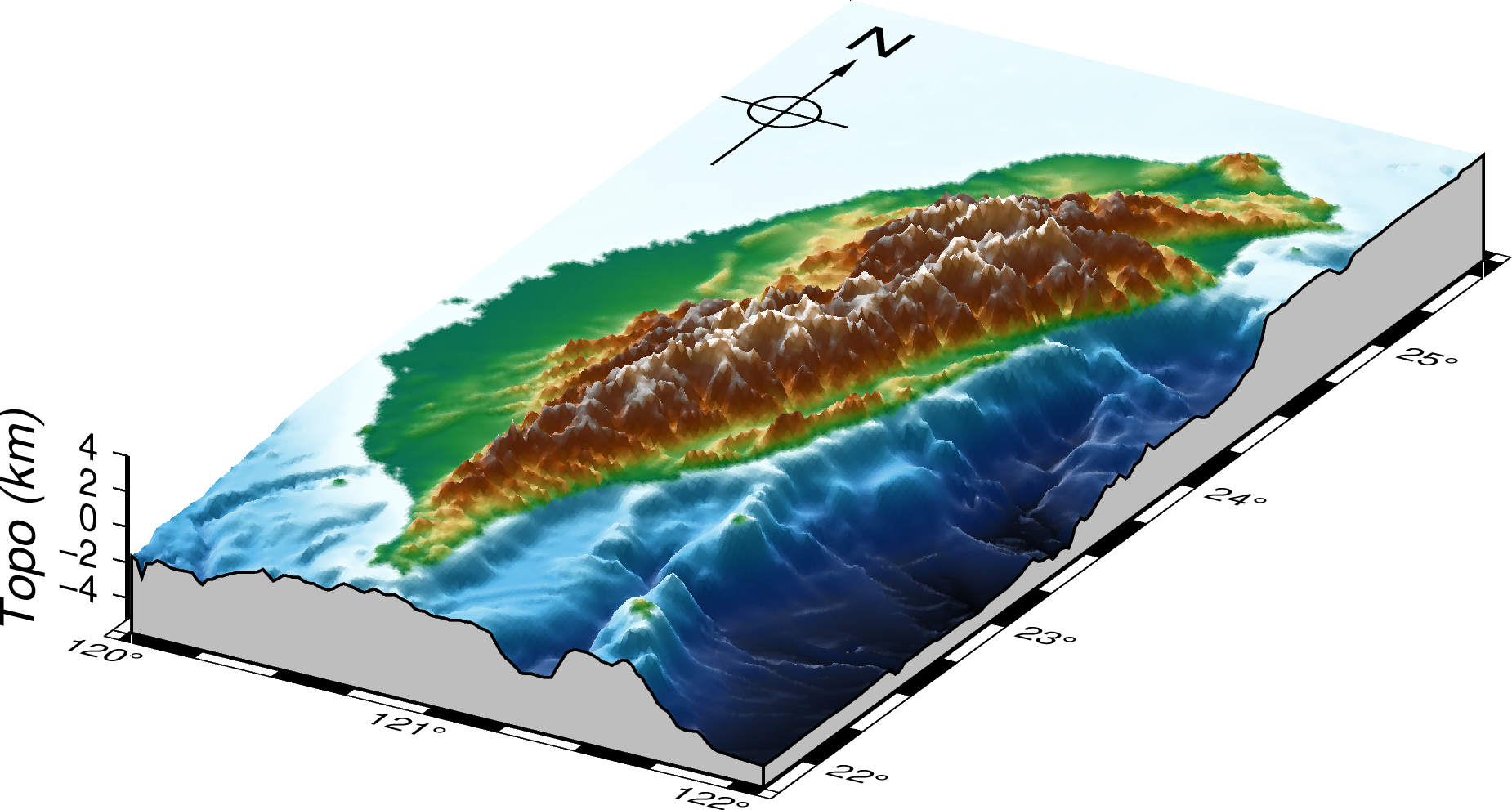
Similar posts
Using PyGMT to plot the 3-D perspective map of Taiwan
import pygmt
minlon, maxlon = 120., 122.1
minlat, maxlat = 21.8, 25.6
# Load sample earth relief data
grid = pygmt.datasets.load_earth_relief(resolution="03s", region=[minlon, maxlon, minlat, maxlat])
frame = ["xa1f0.25","ya1f0.25", "z2000+lmeters", "wSEnZ"]
pygmt.makecpt(
cmap='geo',
series=f'-6000/4000/100',
continuous=True
)
fig = pygmt.Figure()
fig.grdview(
grid=grid,
region=[minlon, maxlon, minlat, maxlat, -6000, 4000],
perspective=[150, 30],
frame=frame,
projection="M15c",
zsize="4c",
surftype="i",
plane="-6000+gazure",
shading=0,
# Set the contour pen thickness to "1p"
contourpen="1p",
)
fig.basemap(
perspective=True,
rose="jTL+w3c+l+o-2c/-1c" #map directional rose at the top left corner
)
fig.colorbar(perspective=True, frame=["a2000", "x+l'Elevation in (m)'", "y+lm"])
fig.savefig("topo-plot_3d.png", crop=True, dpi=300)
This plot is almost the same as before but with slight modifications. The first thing to notice is the topographic data resolution (3s data used). We also clip the standard geo colormap to the range of -6000 to 4000 meters. The perspective, in this case, is 150 degrees azimuth and 30 degrees of elevation. The azimuth ranges from -180 to 180 degrees and elevation from 0 to 90 degrees. We set the shading to 0 (ranges from -1 to 1). As in the GMT case, we plot the map directional rose at the top left corner.
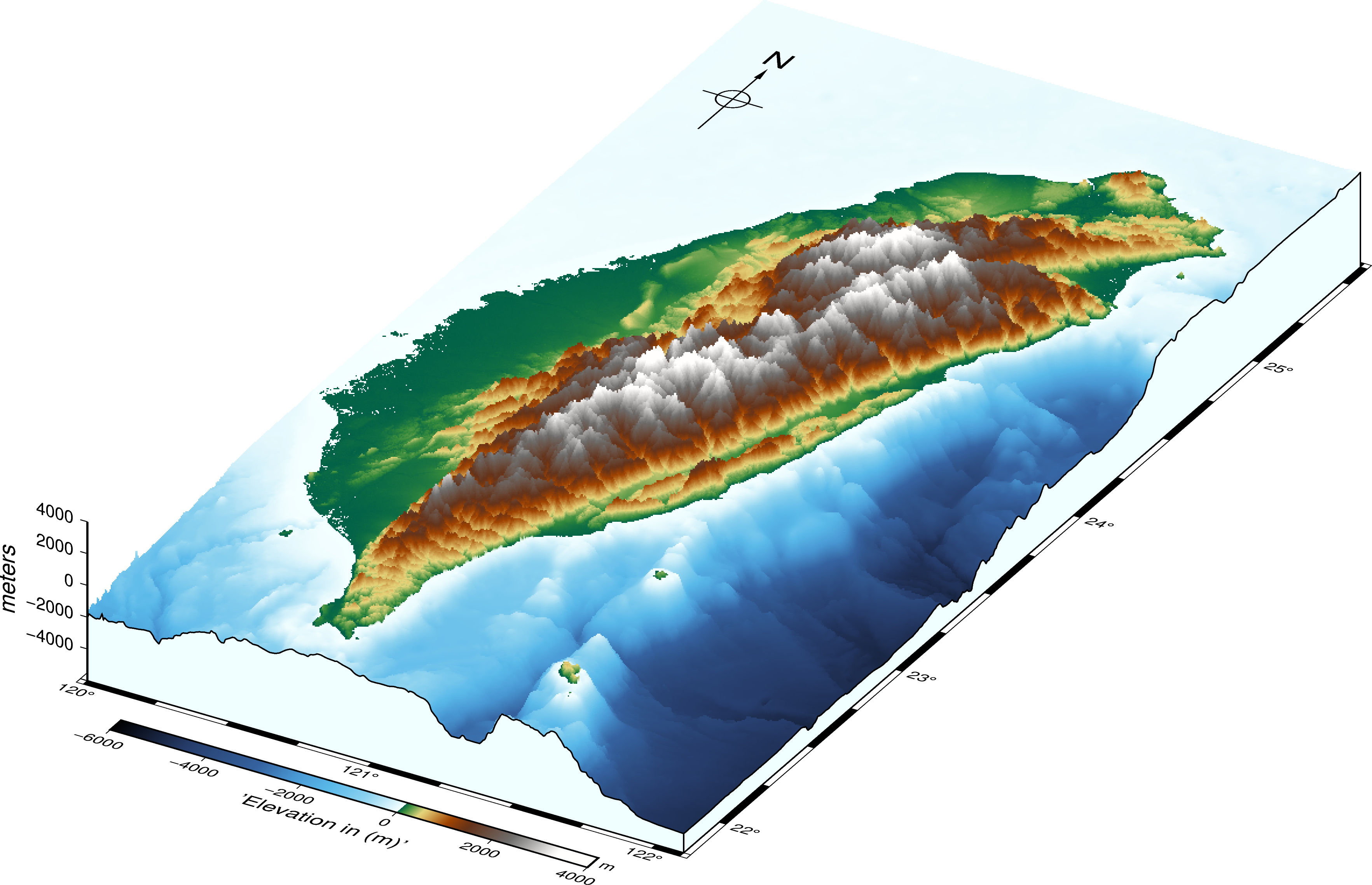
Please note that there’s difference in the map scale for the GMT and PyGMT case. This comes because of the different scales we took in the two cases. We took -JM3ior 3 inch Mercator projection in the case of GMT and M15c or 15 cm Mercator in case of PyGMT.
Disclaimer of liability
The information provided by the Earth Inversion is made available for educational purposes only.
Whilst we endeavor to keep the information up-to-date and correct. Earth Inversion makes no representations or warranties of any kind, express or implied about the completeness, accuracy, reliability, suitability or availability with respect to the website or the information, products, services or related graphics content on the website for any purpose.
UNDER NO CIRCUMSTANCE SHALL WE HAVE ANY LIABILITY TO YOU FOR ANY LOSS OR DAMAGE OF ANY KIND INCURRED AS A RESULT OF THE USE OF THE SITE OR RELIANCE ON ANY INFORMATION PROVIDED ON THE SITE. ANY RELIANCE YOU PLACED ON SUCH MATERIAL IS THEREFORE STRICTLY AT YOUR OWN RISK.

Leave a comment